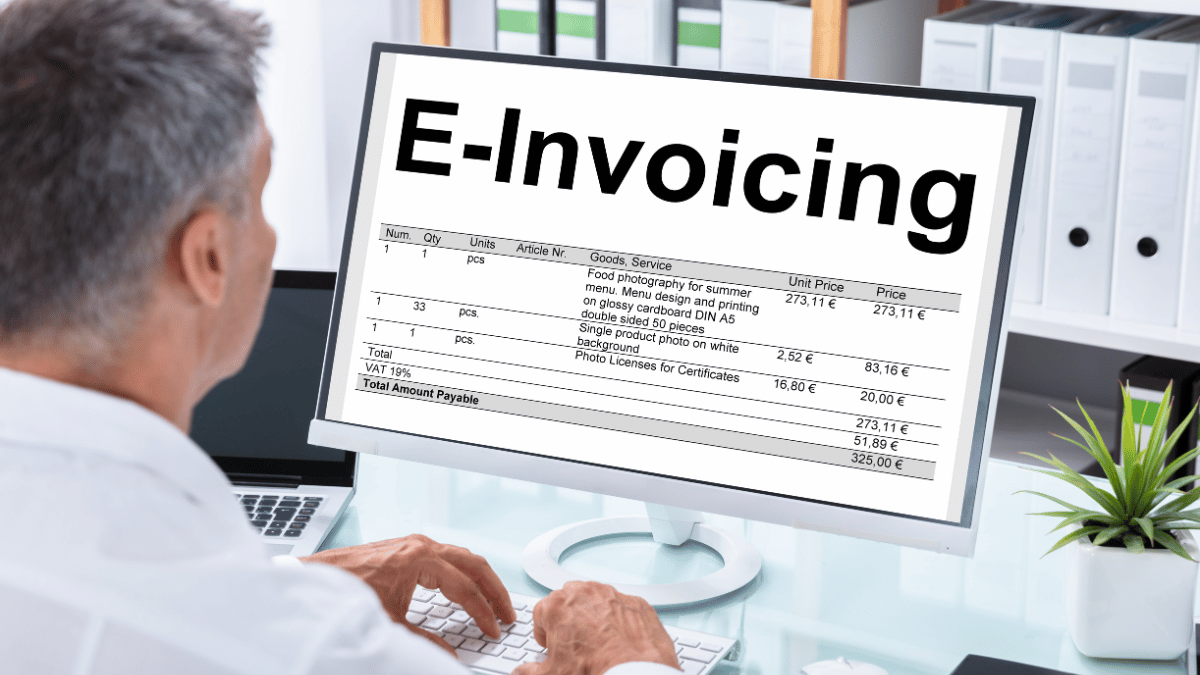
E-Invoice in Tally Prime: A Complete Step-by-Step Guide for Beginners
Introduction
E-invoicing in Tally Prime makes GST billing easier and more accurate by automating invoice generation and IRN validation. This beginner-friendly guide walks you through the entire setup — from configuring e-invoice in Tally to uploading and tracking invoices on the IRP portal — ensuring a smooth and compliant invoicing experience.
What is E-Invoicing?
E-Invoicing, or Electronic Invoicing, is a digital system introduced by the Government of India under the Goods and Services Tax (GST) framework to streamline the way businesses issue and manage invoices.
Unlike traditional invoices generated in paper or PDF format, an e-invoice is created electronically and authenticated in real time by the Invoice Registration Portal (IRP) managed by the National Informatics Centre (NIC).
Under this framework, every eligible B2B invoice must be uploaded to the IRP, which verifies the data and assigns a unique Invoice Reference Number (IRN). Once validated, the system digitally signs the invoice and generates a Quick Response (QR) code containing essential transaction details.
This digitally authenticated invoice can then be shared with buyers and reported directly to the GST and e-Way Bill systems without any manual intervention.
Essentially, e-invoicing is not about creating invoices on a government website; rather, it ensures that the invoices generated through business accounting software (like Tally Prime) comply with the government’s structured data format and are automatically validated via the IRP in real time.
Purpose and Legal Requirements
The main purpose of e-invoicing is to enhance transparency, reduce tax evasion, and simplify the GST return process by ensuring that every B2B invoice is verified at the time of generation.
The Central Board of Indirect Taxes and Customs (CBIC) has made e-invoicing mandatory for businesses based on their aggregate turnover:
- Phase 1 (October 2020): Businesses with turnover above ₹500 crore
- Phase 2 (January 2021): Businesses with turnover above ₹100 crore
- Phase 3 (April 2021): Businesses with turnover above ₹50 crore
- Phase 4 (April 2022): Businesses with turnover above ₹20 crore
- Phase 5 (October 2022): Businesses with turnover above ₹10 crore
- Phase 6 (August 2023): Businesses with turnover above ₹5 crore
As of the latest CBIC update, e-invoicing applies to all registered taxpayers whose aggregate turnover exceeds ₹5 crore in any financial year from 2017–18 onwards. However, certain entities such as banks, insurers, NBFCs, SEZ units, and government departments are exempted.
Businesses generating e-invoices must ensure that their accounting software supports the GSTN-specified JSON schema, integrates with the IRP, and generates valid IRNs for each eligible transaction.
Benefits of E-Invoicing
E-invoicing has transformed the compliance landscape in India. Below are some of its key benefits:
Faster Invoice Reconciliation
E-invoicing allows seamless synchronization of invoice data between suppliers, buyers, and the GST portal. Since all invoices are validated and registered by the IRP, it ensures that the invoice details automatically reflect in GSTR-1 returns and recipients’ GSTR-2A/2B. This reduces delays in reconciliation and minimizes disputes.
Reduced Manual Errors
Traditional invoicing often involves data entry errors or mismatched details between invoices and returns. With e-invoicing, data validation happens in real time at the source, preventing issues like duplicate entries, incorrect GSTINs, or mismatched totals.
Automatic Generation of E-Way Bills
The e-invoicing system is directly linked to the e-Way Bill portal. Once an invoice is validated, the transportation details can be auto-populated to generate an e-way bill instantly. This integration saves time and ensures consistency across all compliance documents.
Enhanced Compliance and Audit Trail
E-invoices are digitally signed and stored in a centralized repository. This not only ensures authenticity but also provides a transparent digital audit trail. Businesses can easily retrieve, verify, and present records during audits or compliance checks, improving overall governance.
What is E-Invoice in Tally Prime?
Overview of E-Invoicing Feature
Tally Prime, India’s leading accounting and business management software, has fully integrated e-invoicing capabilities to help users generate, validate, and manage GST-compliant invoices directly within the application. The feature simplifies the process of e-invoicing by automating IRN generation and QR code printing — all without leaving the Tally environment.
When a user creates an invoice in Tally Prime, the software automatically converts the data into the government-specified JSON format. It then connects to the Invoice Registration Portal (IRP) using Tally’s built-in API integration with the NIC (National Informatics Centre). Once the IRP validates the details, it returns the IRN, QR code, and acknowledgment number, which are then embedded into the invoice.
This means users do not need to log in separately to the government portal to generate e-invoices — Tally Prime handles the process seamlessly in the background.
How It Works in Tally Prime:
- Create the GST-compliant invoice as usual.
- Enable the e-invoicing feature in Tally Prime.
- Tally generates the JSON file and sends it to the IRP.
- The IRP validates and returns the IRN and QR code.
- Tally automatically updates the invoice with the IRN and prints the QR code.
This end-to-end automation eliminates manual uploading or data entry, ensuring compliance without added effort.
Why Tally Prime is a Game-Changer for E-Invoicing?
Tally Prime revolutionizes e-invoicing compliance for businesses by merging accounting, taxation, and automation into a single unified platform. Here’s why it stands out:
- Real-Time IRN Generation:
Tally Prime allows instant generation of IRNs and QR codes while creating or saving an invoice, ensuring zero lag in compliance. - Seamless NIC Integration:
Its direct connection with the government’s IRP ensures secure and efficient data exchange, minimizing delays and rejections. - Error-Free Compliance:
Tally Prime performs automatic validation of invoice details such as GSTIN, tax rates, HSN codes, and totals before submission, reducing rejections by the portal. - No External Dependency:
Unlike other tools that rely on third-party APIs or manual uploads, Tally’s native e-invoicing integration ensures data privacy and smooth processing. - Single Dashboard for Compliance:
Businesses can generate, cancel, or track e-invoices and e-way bills from within Tally, making compliance effortless and centralized. - Suitable for All Business Sizes:
Whether a small trader or a large enterprise, Tally Prime’s intuitive setup enables any business to comply with e-invoicing regulations with minimal technical expertise.
Key Benefits of Using E-Invoice in Tally Prime
The e-invoicing feature in Tally Prime not only helps with compliance but also brings significant operational advantages. Below are some of the major benefits that make Tally Prime the preferred choice for e-invoicing under GST.
1. Automated IRN Generation and QR Code Printing
Once the invoice is created, Tally Prime automatically generates the Invoice Reference Number (IRN) by securely communicating with the IRP. The validated IRN and QR code are fetched instantly and added to the printed invoice. This automation saves time and eliminates the need for manual uploads or rework.
2. Direct Integration with Invoice Registration Portal (IRP)
Tally Prime’s direct integration with the NIC’s IRP ensures that the data flows seamlessly between your accounting system and the government portal. Users can send, cancel, or check the status of invoices directly within Tally without visiting the IRP website. This not only improves efficiency but also ensures real-time compliance.
3. Real-Time Validation of Invoice Data
Before sending any invoice data to the IRP, Tally Prime runs an internal validation check to ensure all mandatory fields — such as GSTIN, invoice type, HSN/SAC codes, and taxable value — are accurate. This proactive validation reduces the chances of rejection by the IRP and ensures data integrity across the system.
4. Built-in Error Detection and Correction
In case any discrepancy is detected, Tally Prime highlights the specific field or data point that caused the issue. Users can quickly correct the errors and re-upload the invoice without restarting the process. This built-in troubleshooting mechanism minimizes compliance delays and ensures smoother workflows.
5. Centralized E-Invoice and E-Way Bill Management
Tally Prime goes beyond e-invoicing — it offers a unified platform for both e-invoice and e-way bill generation. Businesses can manage invoices, track IRNs, generate e-way bills, and handle cancellations all from one dashboard. This reduces administrative workload and improves visibility across logistics and taxation operations.
6. Simplified Audit and Record Management
All e-invoices generated in Tally Prime are digitally authenticated and securely stored, ensuring easy retrieval during audits or compliance checks. Since every invoice contains a unique IRN and digital signature, it serves as valid proof of authenticity and reduces manual documentation efforts.
7. Enhanced Business Efficiency
By automating repetitive compliance tasks, Tally Prime frees up valuable time for finance teams to focus on strategic decision-making. The integration reduces the need for multiple software tools, streamlines workflows, and enhances coordination between sales, accounting, and compliance departments.
8. Data Security and Confidentiality
Tally Prime ensures that sensitive invoice and customer data never leave your system unnecessarily. The direct and encrypted connection with NIC prevents data exposure to unauthorized third parties, thereby ensuring privacy and compliance with data protection standards.
9. Scalability for Future GST Enhancements
As the GSTN continues to evolve with new features and thresholds, Tally Prime’s architecture is designed to adapt effortlessly. Whether it’s upcoming changes in schema, additional reporting formats, or threshold updates, businesses can stay compliant without major software overhauls.
Prerequisites Before Enabling E-Invoicing
Before enabling e-invoicing in Tally Prime, businesses must ensure that certain system, registration, and configuration requirements are in place. Meeting these prerequisites ensures smooth setup and uninterrupted connectivity with the IRP.
System Requirements
To activate and use e-invoicing features effectively, the following technical and licensing requirements must be met:
- Tally Prime Version:
E-invoicing is supported in Tally Prime Release 1.1 and above. It’s recommended to use the latest release to access all updates and bug fixes related to GST and e-invoice schema changes. - Internet Connectivity:
Since Tally communicates directly with the IRP in real time, a stable internet connection is mandatory. Even though Tally operates offline for most functions, e-invoice generation requires online validation. - Valid Tally License:
The e-invoice feature is available only for licensed users of Tally Prime. Ensure that your product is activated and your Tally subscription is current to access live integration services. - System Permissions:
The computer where Tally runs should have administrator rights for installing updates, enabling add-ons, or configuring secure connections.
GST Registration and IRP Login
E-invoicing applies only to businesses registered under GST with turnover exceeding the prescribed limit. Before generating e-invoices, follow these steps to set up credentials:
- Verify GST Registration:
Confirm that your GSTIN is active on the GST portal and correctly updated with your business’s legal name, address, and contact details. - Register on the E-Invoice Portal:
Visit the official e-invoice registration site (https://einvoice1.gst.gov.in) and log in using your GST credentials.
- If you’re a first-time user, register your GSTIN under ‘Registration → e-Invoice Enablement’.
- Once enabled, create a Username and Password for the Invoice Registration Portal (IRP).
- If you’re a first-time user, register your GSTIN under ‘Registration → e-Invoice Enablement’.
- Note Your IRP Credentials:
These credentials (username and password) will later be entered in Tally Prime to establish a secure connection between your software and the NIC server.
Configuration Settings in Tally Prime
Before enabling e-invoicing, ensure that all GST-related configurations are accurate:
- Enable GST:
Navigate to F11 → Statutory Features and ensure “Enable Goods and Services Tax (GST)” is set to Yes. - Update GSTIN Details:
Verify that the company’s GSTIN, registration type, and state code are correctly entered in Company GST Details. - Maintain Proper HSN/SAC Codes:
Each stock item or service must have a valid HSN or SAC code as required under GST law. Missing codes can cause IRP rejections. - Invoice Format Compliance:
Check that your sales voucher format includes all mandatory fields such as invoice number, date, party GSTIN, tax details, and item values.
Proper formatting ensures that Tally’s JSON file aligns with the government-prescribed e-invoice schema.
How to Activate E-Invoice in Tally Prime
Once the prerequisites are met, enabling e-invoicing in Tally Prime is straightforward. The process involves activating statutory features, entering credentials, and setting configuration preferences.
Step-by-Step Activation Process
Follow the steps below to enable e-invoicing in Tally Prime:
- Open Tally Prime.
Go to the Gateway of Tally screen. - Press F11 – Features.
Select Statutory Features. - Enable GST:
Set ‘Enable Goods and Services Tax (GST)’ to Yes.
Enter your company’s GSTIN, registration type, and applicable details. - Enable E-Invoicing:
Set ‘Enable e-Invoicing’ to Yes.
This will activate the e-invoice functionality within your company profile. - Enter IRP Credentials:
You will be prompted to provide your IRP Username and Password created on the government e-invoice portal.
These credentials allow Tally to communicate securely with the IRP. - Save Settings and Restart Tally:
Press Ctrl + A to save. Restart Tally Prime to apply changes.
Once restarted, the e-invoice features will be active, and users can start generating e-invoices for eligible transactions.
Configuring E-Invoice Settings
Tally Prime provides multiple configuration options to customize how e-invoicing works for your business:
- Auto-Upload to IRP:
Enable automatic upload so that invoices are sent to the IRP immediately upon saving. This feature is ideal for businesses generating invoices in real time. - Manual Validation Option:
Alternatively, you can choose to review invoices before uploading them. This gives more control over verification and is useful for large enterprises with approval workflows. - QR Code Printing:
Configure the system to automatically print the QR code and IRN on every invoice copy. This ensures compliance with CBIC’s physical invoice requirements. - E-Invoice Cancellation Settings:
Define the time window for cancelling e-invoices (within 24 hours of IRN generation). Tally automatically tracks this limit for accuracy.
How to Create and Generate an E-Invoice
Once e-invoicing is activated in Tally Prime, you can begin creating GST-compliant invoices and generating IRNs. The process remains intuitive and similar to standard invoice creation, with added validation steps.
Step-by-Step Invoice Creation
- Go to Gateway of Tally → Accounting Vouchers → Sales (F8).
- Select Party Name: Choose the buyer ledger (ensure it includes a valid GSTIN).
- Enter Invoice Details:
- Reference Number and Date
- Place of Supply
- Item Description, Quantity, and Rate
- HSN/SAC codes for each item
- Reference Number and Date
- Tax Details:
Tally automatically calculates CGST, SGST, or IGST based on the place of supply and customer type. - Save the Invoice:
Press Ctrl + A to save.
Once saved, Tally checks if the transaction qualifies for e-invoicing and prepares the JSON file automatically.
Generating IRN and QR Code
After saving, you can generate the IRN and QR code in one click:
- Send to IRP:
Tally sends the JSON data to the Invoice Registration Portal (IRP) using your stored credentials. - IRP Validation:
The IRP verifies the invoice data and assigns a unique IRN (Invoice Reference Number). - Download Signed JSON:
The IRP returns a digitally signed JSON file, which includes the IRN, acknowledgment number, and QR code. - Auto-Update in Tally:
Tally Prime updates the invoice with these details automatically and embeds the QR code in the print layout. - Print or Email Invoice:
You can now print or email the government-validated invoice directly to the customer.
Understanding the E-Invoice JSON File
The e-invoice JSON file is a structured data format that captures all essential information about the transaction. Some of the key data fields include:
- Seller and Buyer GSTIN
- Invoice Number and Date
- Invoice Type (B2B, Export, etc.)
- Item Details (HSN, Quantity, Rate, Tax Amount)
- Total Taxable Value and GST Amount
- IRN (Invoice Reference Number)
- QR Code Data
- Acknowledgment Number and Date
Tally Prime securely stores this JSON file as part of your company data, allowing future retrieval for audits, reconciliations, or amendments. Users can also re-upload or cancel the invoice if necessary within the 24-hour IRP limit.
How to Check the Status of an E-Invoice in Tally
Once e-invoices are generated, tracking their status is crucial to ensure compliance and avoid mismatches during filing or audit. Tally Prime makes this process seamless by offering multiple ways to check and verify the e-invoice status.
View IRN and QR Status Within Invoice Entry Screen
Every invoice in Tally Prime displays its e-invoicing status directly within the voucher entry screen. After generating an e-invoice, users can:
- Open the invoice from Gateway of Tally → Display More Reports → Account Books → Sales Register.
- Select the relevant transaction and press Alt + I (More Details).
- The screen displays:
- IRN (Invoice Reference Number)
- Acknowledgment Number and Date
- QR Code details
- Upload status (Success/Failed)
- IRN (Invoice Reference Number)
If the invoice is validated successfully by the Invoice Registration Portal (IRP), Tally will mark it as “IRN Generated.” Any invoice not uploaded or awaiting response will show “Pending.”
Check Invoice Upload and Validation Status from E-Invoice Report Menu
Tally Prime includes a dedicated E-Invoice Report feature that provides an overview of all invoices and their current statuses. To access:
- Navigate to Gateway of Tally → Display More Reports → Statutory Reports → GST → E-Invoice Reports.
Here, you can view invoices categorized as:
- Generated: Successfully validated and IRN generated.
- Pending: Awaiting upload to IRP.
- Cancelled: IRN cancelled within the allowed period.
- Failed: Rejected by IRP due to validation errors.
This dashboard offers a quick compliance snapshot and helps in tracking pending tasks efficiently.
Re-Upload Failed Invoices and Verify Updates from NIC Portal
Sometimes, invoices may fail to upload due to internet connectivity issues, invalid data, or IRP downtime. Tally Prime allows users to re-upload these invoices easily.
- Go to E-Invoice Reports → Failed Invoices.
- Select the invoice and choose Retry Upload (Alt + U).
- Tally will resend the JSON to the IRP for validation.
To cross-verify, users can also visit the NIC e-Invoice portal (https://einvoice1.gst.gov.in) and check the IRN status using the Search → IRN option. The portal will display confirmation if the invoice is successfully registered.
How to Rectify Errors While Generating an E-Invoice
Even though Tally Prime automates validation, errors can still occur due to incorrect data entries or mismatched configurations. Understanding common errors and how to fix them helps ensure smooth e-invoicing operations.
Common Error Messages and Causes
Some frequent e-invoice errors and their possible causes include:
Error Message
Possible Cause
“Invalid HSN”
The HSN code entered doesn’t match GSTN’s prescribed format.
“Invalid GSTIN”
The buyer or seller GSTIN is incorrect, inactive, or mismatched with state code.
“IRP Authentication Failed”
Wrong or expired IRP credentials entered in Tally Prime.
“Duplicate Invoice Reference”
The same invoice number and date already exist on IRP.
“Invalid Document Type”
Invoice type (B2B, Export, SEZ) not correctly selected.
“Mandatory Field Missing”
Key fields like invoice number, place of supply, or HSN left blank.
“Invalid PIN Code”
Invalid or non-numeric postal code entered in party or company address.
Step-by-Step Error Resolution
Tally Prime allows users to correct and re-upload invoices without recreating them. Here’s how to resolve issues:
- Identify the Error:
From the E-Invoice Report, select the invoice showing “Failed” status and open the error log. - Edit the Invoice:
Press Alt + E (Edit) and correct the mentioned details — such as GSTIN, HSN code, or tax rate. - Validate GST Details:
Ensure the buyer and seller details match their official GST registration data. - Save and Re-upload:
After correcting, press Alt + U (Upload to IRP). Tally resends the corrected JSON file for validation. - Confirm Success:
Once validated, the IRN and QR code will automatically appear on the invoice, changing the status to “Generated.”
This process ensures you can quickly rectify issues without deleting or duplicating entries, maintaining a clean audit trail.
How to Cancel or Modify an E-Invoice (IRN)
Modifying an e-invoice is not permitted after an IRN is generated; instead, it must be cancelled and reissued if errors are found. The GST framework allows a defined time limit and procedure for cancellation.
When Can an E-Invoice Be Cancelled?
An e-invoice can be cancelled within 24 hours of IRN generation.
Once cancelled, the invoice number cannot be reused for new transactions — a new invoice must be generated with a different number.
E-invoices cannot be cancelled partially. If goods are returned or services are modified later, businesses must issue a credit note or debit note instead of cancelling the original invoice.
Steps to Cancel an E-Invoice in Tally
You can cancel an e-invoice directly from Tally Prime without visiting the IRP manually.
- Go to Gateway of Tally → Display More Reports → E-Invoice Reports → Generated.
- Select the invoice to be cancelled.
- Press Alt + X (Cancel IRN).
- Enter the Reason for Cancellation (e.g., data entry error, duplicate entry).
- Confirm the action.
- Tally sends the cancellation request to the IRP.
Once confirmed, the IRP will mark the invoice as “Cancelled”, and Tally will update the same in your records.
If you prefer manual cancellation, log in to the e-invoice portal, navigate to Search → Cancel IRN, and enter the IRN to cancel it.
E-Way Bill Cancellation Linked with E-Invoice
If an e-way bill was generated along with the e-invoice, cancelling the e-invoice in Tally automatically triggers a prompt to cancel the corresponding e-way bill as well.
Since both systems are linked, ensuring synchronized cancellation avoids compliance conflicts and duplicate transport documents.
How to Generate an E-Way Bill Along with an E-Invoice
Tally Prime simplifies logistics compliance by allowing users to generate e-way bills simultaneously with e-invoices — eliminating duplicate data entry and reducing manual errors.
Linking E-Way Bill Generation
When creating a sales invoice, you can enable automatic e-way bill generation:
- Go to Gateway of Tally → F11 → Statutory Features.
- Set ‘Enable E-Way Bill’ to Yes.
- Enter details such as Mode of Transport, Vehicle Number, Distance (in km), and Transporter ID.
Once you generate the e-invoice:
- Tally automatically shares the relevant data (invoice value, HSN, quantity, distance) with the e-way bill system.
- Both the IRN and E-Way Bill Number (EWB No.) are generated and displayed on the screen.
This integration ensures that the transport document is created in real time without needing to log in to the e-way bill portal separately.
Validation and Printing
After successful generation:
- The invoice printout will display both the e-invoice QR code and the e-way bill number.
- Users can verify that the printed invoice matches the government-approved details.
In case an e-way bill is not required (e.g., invoice value under ₹50,000 or local delivery within the same premises), users can disable automatic generation for that specific transaction.
How to Print E-Invoices in Tally Prime
Printing e-invoices with complete government authentication details is essential for both compliance and transparency during transport or audits. Tally Prime provides simple options for printing e-invoices in standard or customized formats.
Enable “Print IRN & QR Code” in Invoice Print Settings
Before printing:
- Go to Gateway of Tally → F12 → Printing → Sales Invoice.
- Enable the option “Print e-Invoice Details (IRN and QR Code)”.
- Save the configuration.
Once enabled, Tally automatically prints:
- The Invoice Reference Number (IRN)
- The Acknowledgment Number and Date
- The QR Code (for scanning and verification)
Print Using Standard or Customized Invoice Formats
Tally Prime supports:
- Standard Format: A ready-to-use layout with pre-defined placement for IRN, QR, and GST details.
- Customized Format: Businesses can modify their print templates using TDL or advanced configuration options to include company logos, disclaimers, or bilingual text while retaining compliance elements.
Ensure QR Code Readability for Verification
The QR code must be printed clearly enough to be scannable by GST officers or customers using mobile scanners. The code contains:
- Seller and Buyer GSTIN
- Invoice Number and Date
- IRN
- Invoice Value
- HSN Summary
Tally’s print engine automatically adjusts QR code size to ensure accuracy and readability across different paper formats (A4, A5, thermal).
How to View and Export E-Invoice Reports
Efficient reporting and export options make e-invoicing management more transparent and audit-ready. Tally Prime provides several in-built reports for viewing, analyzing, and exporting e-invoice data.
E-Invoice Reports in Tally Prime
Tally’s E-Invoice Report section provides real-time visibility into every invoice’s lifecycle.
Navigate to: Display More Reports → Statutory Reports → GST → E-Invoice Reports.
Here you can view:
- Generated Invoices: Successfully uploaded with IRN.
- Pending Invoices: Awaiting IRP submission.
- Cancelled Invoices: Invalidated within 24 hours.
- Failed Uploads: Rejected by IRP due to validation errors.
Each report lists the IRN, acknowledgment number, and upload date — providing a comprehensive compliance trail for auditors.
Exporting Data
Tally allows exporting e-invoice data in multiple formats for filing, review, or backup:
- JSON: For re-uploading or sharing with the IRP.
- Excel (XLSX): For management review or reconciliation.
- PDF: For archiving and audit presentation.
To export, open the E-Invoice Report → Select Range → Press Alt + E (Export) → Choose file format and destination folder.
E-Invoice Registers and Summaries
For deeper analysis, Tally generates registers and summaries that display e-invoicing data month-wise, party-wise, or voucher-type-wise.
These reports help:
- Identify missing IRNs.
- Track turnover linked with e-invoicing.
- Reconcile invoice data with GSTR-1 filings.
Exporting these summaries is highly useful during statutory audits or GST return verification, ensuring full visibility and control over compliance.
Troubleshooting Common Issues
Even with a powerful system like Tally Prime, users may occasionally encounter errors during e-invoice generation or upload. Understanding these issues and their causes can help you troubleshoot efficiently without halting operations.
E-Invoice Not Generating
One of the most frequent issues occurs when the e-invoice does not generate after attempting to upload it to the IRP (Invoice Registration Portal). The primary reasons for this may include:
- Missing or incorrect GST details for the supplier or recipient
- Invalid invoice format or missing mandatory fields (like HSN or SAC code)
- Internet connectivity issues interrupting the IRP communication
Solution:
Verify the mandatory fields in your invoice such as GSTIN, invoice number, and item HSN/SAC codes. Ensure your internet connection is stable and reattempt generating the IRN (Invoice Reference Number) from the E-Invoice Report menu in Tally Prime.
IRP Connection Timeout
If Tally Prime is unable to connect with the NIC IRP servers, it will display a “Connection Timeout” or “Unable to Reach IRP” error. This is usually caused by temporary network lags or IRP server downtime.
Solution:
- Check your system’s internet connection.
- Wait a few minutes and retry the upload.
- If the issue persists, confirm the IRP service status on the NIC portal (https://einvoice1.gst.gov.in/).
Tally Prime automatically stores pending invoices locally, so they can be re-uploaded once connectivity is restored.
Duplicate IRN Issues
Sometimes users unintentionally re-upload the same invoice, which triggers a “Duplicate IRN” error. This happens when the IRN for that invoice already exists in the IRP database.
Solution:
Use Tally Prime’s E-Invoice Report to check the IRN status. If an IRN has already been generated, you can retrieve it from the IRP using the “Get IRN Info” feature instead of generating a new one.
Missing QR Code on Print
A missing QR code indicates that the invoice has not been successfully registered with the IRP or that the invoice print configuration is incomplete.
Solution:
Ensure that:
- The IRN and QR details are fetched from IRP.
- You’ve enabled the “Print IRN & QR Code” option in Tally’s print settings.
If still missing, verify the QR print format using the F12 configuration menu in the print screen.
Invalid GSTIN or Mismatched HSN
Invalid GSTIN or mismatched HSN codes can block e-invoice generation entirely. This usually happens due to incorrect data entry or outdated master records.
Solution:
Cross-check GSTIN numbers from the official GST Portal and ensure your HSN/SAC codes comply with current GST notification structures. Tally Prime’s master validation feature can help detect such inconsistencies before uploading.
Best Practices for Smooth E-Invoicing in Tally
To ensure efficient and error-free e-invoicing, every organization should follow a consistent set of best practices. These habits not only streamline invoice generation but also safeguard compliance with GST laws.
1. Always Verify GST and HSN Data Before Invoicing
Incorrect master data is one of the most common causes of e-invoice rejection. Before generating an invoice:
- Validate the customer’s GSTIN on the GST portal.
- Ensure the correct HSN/SAC codes are assigned to all stock items.
- Confirm state codes and address details for both buyer and seller.
This proactive approach eliminates the need for later corrections and ensures the invoice is accepted by the IRP without errors.
2. Regularly Update Tally Prime to the Latest Release
Tally Solutions frequently releases updates that include e-invoice compliance improvements, bug fixes, and IRP integration enhancements.
Using an outdated version can lead to compatibility issues with the NIC portal.
To check for updates:
- Go to Help → About Tally Prime → Check for Updates.
Always install the latest stable release to ensure smooth e-invoicing functionality.
3. Maintain Consistent Internet Connectivity
E-invoicing requires real-time data exchange with the NIC IRP portal. Any disconnection or lag can delay IRN generation or cause upload failures.
To avoid disruptions:
- Use a stable broadband or leased line connection.
- Ensure firewall settings don’t block Tally’s connection to IRP.
- Schedule bulk invoice uploads during off-peak hours if internet speed fluctuates.
4. Validate E-Invoices Before Dispatch
Before dispatching goods or sending the invoice to the customer, always verify that the e-invoice has:
- A valid IRN number generated by IRP
- A visible QR code on the printed invoice
- Accurate tax values matching your accounting entries
You can confirm this within Tally’s E-Invoice Report → View IRN Status, which shows whether an invoice is generated, pending, or cancelled.
5. Keep Backup of JSON Files for Future Audits
The IRP returns a digitally signed JSON file containing invoice data, IRN, and QR code information.
It’s essential to keep a backup of these files for:
- GST audits and compliance verification
- Internal accounting and reconciliation
- Proof of authenticity in case of disputes
Tally automatically stores JSON files locally, but maintaining an external backup—on a secure cloud or drive—is highly recommended.
6. Use Automation Features to Reduce Manual Work
Tally Prime offers automation for uploading, validating, and printing e-invoices. You can:
- Enable Auto Upload for IRN generation.
- Use Batch Upload for multiple invoices.
- Set default print preferences for QR and IRN display.
These automations save time and reduce dependency on manual input, leading to greater efficiency.
7. Periodically Review E-Invoice Reports
Regularly monitoring your e-invoice reports helps detect inconsistencies early.
Use Tally Prime’s E-Invoice Reports → Summary View to analyze:
- Generated vs Pending IRNs
- Cancelled or failed uploads
- Party-wise invoice statistics
This periodic review ensures you remain compliant and prevents missed uploads or reporting delays.
8. Integrate E-Way Bill with E-Invoicing
If your business involves frequent transportation of goods, linking e-way bill generation with e-invoice creation saves time and ensures accuracy.
Tally Prime’s integrated setup allows automatic e-way bill generation along with the e-invoice, reducing the need for dual data entry.
Conclusion
The introduction of E-Invoicing under GST has transformed the way businesses handle tax compliance and documentation in India. By mandating real-time invoice registration with the government portal, it ensures transparency, accuracy, and efficient reporting for all B2B transactions.
Tally Prime, with its seamless integration with the NIC IRP and GSTN systems, makes e-invoicing not only easier but also faster and more reliable. Its automated IRN generation, real-time validation, and error-handling features enable businesses to focus on operations instead of worrying about compliance complexities.
Whether you are a small business owner or a large enterprise, adopting E-Invoicing through Tally Prime ensures you stay compliant with GST laws, minimize manual intervention, and eliminate repetitive tasks. Following the best practices—such as verifying data, updating Tally regularly, maintaining backups, and leveraging automation—further enhances accuracy and reduces the risk of errors.
In essence, Tally Prime’s E-Invoicing module represents a significant step toward digital compliance and smarter accounting. It bridges the gap between business operations and statutory requirements, empowering you to maintain a complete, transparent, and audit-ready record of every invoice you generate.
By embracing these tools and workflows today, your business will be better positioned for tomorrow’s digital economy—where efficiency, accuracy, and compliance are the keys to success.

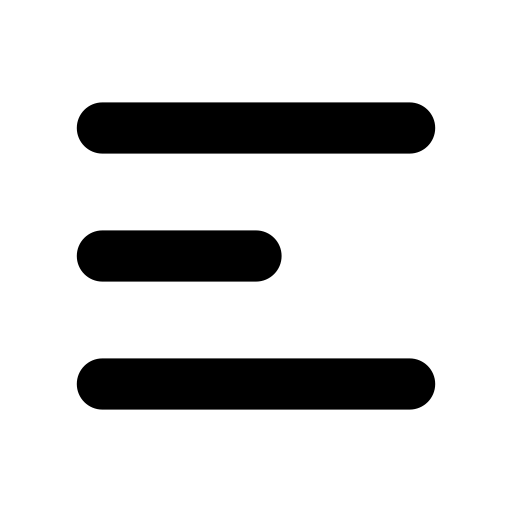
.svg)







