
How to Customize Tally ERP 9 for Your Business Needs
Introduction
In today’s competitive business landscape, Tally ERP 9 is more than just accounting software — it’s a versatile platform that can be tailored to meet unique organizational requirements. While its default modules handle accounting, taxation, inventory, and payroll efficiently, businesses often require custom features to align the software with their workflows, reporting structures, and operational goals.
In today’s competitive business landscape, Tally ERP 9 is more than just accounting software — it’s a versatile platform that can be tailored to meet unique organizational requirements. While its default modules handle accounting, taxation, inventory, and payroll efficiently, businesses often require custom features to align the software with their workflows, reporting structures, and operational goals.
Customization transforms Tally ERP 9 from a standard financial tool into a business-specific powerhouse, allowing organizations to automate tasks, improve accuracy, and enhance decision-making. With expert support from Nakshatra Solutions, companies can integrate Tally ERP 9 with other ERP and management systems, ensuring seamless operations.
For example, organizations can extend Tally ERP 9’s capabilities to manage production and manufacturing using modules like Machine Shop ERP, Foundry ERP, or Plastic Induction Molding ERP. Educational institutions can link their accounting and fee management through School & College ERP, while inventory-intensive industries can synchronize with Cold Storage ERP or Textile Process ERP.
In short, Tally ERP 9 customization allows businesses to optimize operations, enhance compliance, and integrate diverse departments into a single, cohesive platform.
Why Customize Tally ERP 9?
While Tally ERP 9 comes with robust default functionalities, every business is unique, and one-size-fits-all solutions may not fully meet operational requirements. Customization helps businesses:
- Improve Efficiency: Automate repetitive tasks and reduce manual work, saving time and minimizing errors.
- Support Industry-Specific Processes: Align Tally with specialized workflows, such as manufacturing (Furniture Manufacturing Industries), textile production (Textile Sizing ERP), or school administration (School & College ERP).
- Enhance Reporting and Analytics: Generate custom financial reports, dashboards, and KPIs for better decision-making.
- Enable Seamless Integrations: Connect Tally ERP 9 with external systems like CRM or ERP modules through Tally API Integration for real-time data synchronization.
- Scale with Business Growth: Add modules or functionalities as your business expands without disrupting existing processes.
By customizing Tally ERP 9, businesses can transform standard accounting software into a tailored solution that fits their workflow, ensures compliance, and drives strategic growth.
Key Areas Where Tally ERP 9 Can Be Customized
Tally ERP 9 can be tailored in multiple areas to match your business operations perfectly. Here are the primary areas of customization that help organizations maximize efficiency:
1. Report Customization
Create personalized financial reports, dashboards, and inventory summaries to meet your management requirements. Businesses in manufacturing or production can integrate these reports with modules like Machine Shop ERP or Foundry ERP for real-time insights.
2. Voucher and Invoice Templates
Design branded invoice and voucher formats for different departments or client categories. This helps industries such as Furniture Manufacturing and Plastic Induction Molding ERP maintain a professional and consistent identity.
3. Module Enhancement
Extend Tally’s functionality to include specialized features for production, payroll, and multi-location inventory management. Integration with systems like Textile Process ERP ensures seamless operational alignment.
4. Automation of Repetitive Tasks
Automate recurring journal entries, tax calculations, and notifications to save time and reduce manual errors. This is particularly beneficial for businesses managing large-scale inventories through Cold Storage ERP.
5. Security and User Access Controls
Set role-based permissions and multi-level approval systems to protect sensitive financial data. Education and corporate institutions using School & College ERP can benefit from these enhanced access controls.
6. Integration with External Systems
Connect Tally ERP 9 with CRM or other ERP systems via Tally API Integration to synchronize data across departments, ensuring accurate and centralized business intelligence.
These customization areas allow Tally ERP 9 to adapt to unique business workflows, streamline operations, and support data-driven decision-making.
Step-by-Step Process of Customizing Tally ERP 9
Customizing Tally ERP 9 is a structured process. Working with experts like Nakshatra Solutions ensures that every step is aligned with your business needs:
- Analyze Your Business Processes
Identify workflows, reporting requirements, and areas where Tally’s default setup falls short. - Design Custom Modules or Reports
Develop modules for accounting, inventory, payroll, or production tailored to your industry — such as Machine Shop ERP, Foundry ERP, or Textile Sizing ERP. - Implement Integrations
Connect Tally ERP 9 with other ERP solutions or CRM for seamless data flow. - Testing and Validation
Ensure that all customizations and integrations work correctly, and reports generate accurate results. - User Training
Train employees to use the customized system efficiently, ensuring faster adoption and fewer errors. - Ongoing Support and Scalability
As your business grows, modules can be updated or expanded to accommodate new processes without disrupting existing workflows.
Following this structured approach ensures that your customized Tally ERP 9 becomes a fully aligned, industry-ready solution for your business.
Benefits of Customized Tally ERP 9
Customizing Tally ERP 9 transforms it from standard accounting software into a business-specific powerhouse, delivering measurable benefits across departments:
- Streamlined Operations: Automating repetitive tasks reduces manual errors and saves time, improving overall efficiency.
- Tailored Reporting: Generate industry-specific reports for better insights and decision-making, supporting modules like Machine Shop ERP or Foundry ERP.
- Industry-Specific Workflows: Customization ensures processes in manufacturing (Furniture Manufacturing Industries), textiles (Textile Process ERP), or education (School & College ERP) run smoothly.
- Better Compliance: Automated GST calculations, payroll management, and audit trails help maintain regulatory compliance effortlessly.
- Seamless Integration: Connect Tally ERP 9 with external systems like CRM or via Tally API Integration for centralized data management.
- Scalable Solution: Custom modules can grow with your business, adding new features or integrations without disrupting existing workflows.
Customized Tally ERP 9 ensures that every business process is optimized, improving productivity, visibility, and profitability.
Why Choose Nakshatra Solutions for Tally Customization & Conclusion
Partnering with Nakshatra Solutions ensures your Tally ERP 9 customization is precise, secure, and future-ready. Their team of experts understands diverse industries and can implement tailored solutions that integrate seamlessly with existing ERP systems.
- Industry Expertise: From manufacturing to education, Nakshatra has experience integrating Tally ERP 9 with Cold Storage ERP, Textile Sizing ERP, and Plastic Induction Molding ERP.
- Seamless Integration: Experts handle Tally API Integration with CRM, ERP, and industry-specific modules to ensure smooth operations.
- Ongoing Support: Nakshatra Solutions provides continuous assistance, system upgrades, and scalable solutions as your business grows.
Conclusion
Customizing Tally ERP 9 is no longer optional — it’s essential for businesses seeking efficiency, accuracy, and growth. By partnering with Nakshatra Solutions, organizations can turn Tally into a fully aligned, industry-ready ERP system that drives strategic decision-making and operational excellence.
Take the next step — contact Nakshatra Solutions today to customize Tally ERP 9 according to your business needs and unlock the full potential of your operations.

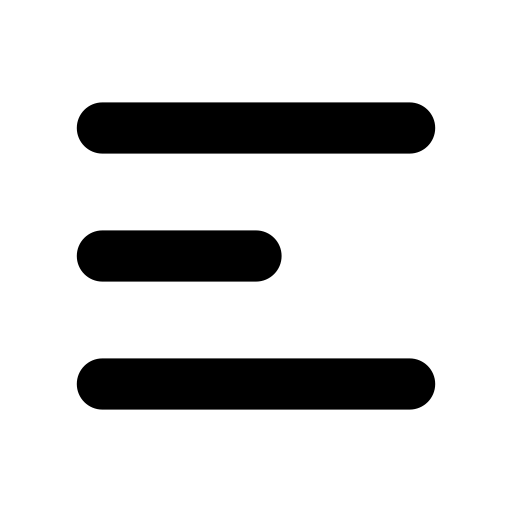
.svg)







