
Tally 9 vs Tally ERP 9: Key Differences Explained
Introduction
Tally 9 and Tally ERP 9 may seem similar, but they differ significantly in functionality, scalability, and usability. This guide explains how Tally ERP 9 evolved from Tally 9, offering improved accounting, inventory, and remote access capabilities to meet modern business needs.
Tally has been a cornerstone of accounting and business management software for decades, helping millions of small and medium businesses manage their finances efficiently.
From its humble beginnings as a simple bookkeeping tool to becoming a comprehensive ERP (Enterprise Resource Planning) system, Tally has evolved alongside the needs of modern businesses.
Two major milestones in this journey are Tally 9 and Tally ERP 9 — both pivotal versions, yet significantly different in scope, capability, and performance. Understanding these differences is essential for choosing the right solution for your business.
Introduction
Overview of Tally Accounting Software Evolution
Tally Solutions introduced its first accounting software in the late 1980s as a desktop-based application focused primarily on bookkeeping. Over the years, it expanded into inventory management, invoicing, and business analytics. The release of Tally 9 in 2006 marked a major step toward integrating accounting with inventory and taxation features.
However, as businesses grew and compliance requirements became more complex, the need for an advanced and collaborative ERP system emerged. This led to the launch of Tally ERP 9 in 2009, which transformed Tally into a full-fledged enterprise resource planning solution capable of handling GST, payroll, multi-user environments, and remote access.
Why Understanding the Difference Between Tally 9 and Tally ERP 9 Matters
Choosing between Tally 9 and Tally ERP 9 is more than a matter of preference — it directly affects how a business manages accounting, compliance, and data security. Tally 9, while efficient for standalone accounting, lacks several modern capabilities such as GST compliance, real-time collaboration, and advanced security. On the other hand, Tally ERP 9 offers enhanced performance, automation, and connectivity, making it ideal for dynamic business environments.
Understanding these distinctions helps business owners and accountants make informed decisions about software upgrades, data migration, and operational scalability.
Which Version Is Right for Your Business Needs?
If your business operates locally with simple accounting and minimal compliance needs, Tally 9 may suffice. But if you manage multiple users, require GST integration, or need remote data access, Tally ERP 9 is the better choice. Essentially, the selection depends on your organization’s scale, complexity, and future growth plans.
What is Tally 9?
Brief History and Launch Overview
Launched in 2006, Tally 9 was one of the earliest comprehensive accounting software solutions for Indian businesses. It was designed to simplify daily bookkeeping, financial reporting, and inventory management. At that time, most businesses operated offline, so Tally 9’s focus was on speed, accuracy, and local data storage.
Its intuitive interface and powerful ledger management made it a preferred tool for small business owners and accountants who wanted a simple yet reliable financial management system.
Core Features of Tally 9
- Basic Accounting and Inventory Management: Tally 9 allowed users to record transactions, generate ledgers, reconcile bank statements, and maintain inventory records efficiently.
- Single-User Focus and Offline Data Handling: It was primarily designed for single-user environments where all data was stored locally, reducing dependency on the internet.
- Limited Remote Access and Automation: Remote access was not supported, and automation features like auto-updates or real-time synchronization were absent.
- Taxation Support (Pre-GST): Tally 9 supported VAT, CST, and Service Tax, which were applicable before the introduction of GST in India.
Who Should Use Tally 9
Tally 9 is best suited for:
- Small retailers and traders who maintain books manually or locally.
- Individual accountants or consultants managing offline financial records.
- Businesses with basic compliance needs and limited staff.
- Users operating on older systems where data sharing is not required.
While it may lack modern features, Tally 9 still provides reliable performance for straightforward accounting requirements.
What is Tally ERP 9?
Evolution from Tally 9 to Tally ERP 9
Introduced in 2009, Tally ERP 9 represented a shift from standalone accounting to integrated business management. It was developed to address the growing demand for multi-user collaboration, regulatory compliance, and remote connectivity.
This version marked the beginning of Tally’s ERP capabilities — integrating functions like payroll, taxation, inventory, and business intelligence into a single system. Tally ERP 9 also provided regular updates to keep pace with evolving taxation laws, particularly the introduction of GST in India in 2017.
Key Functional Improvements
- Multi-User Data Handling: Unlike Tally 9, this version supports multiple users accessing the same data simultaneously, enabling real-time collaboration across departments.
- Enhanced Security and Remote Access: Tally ERP 9 introduced role-based security, user-level access control, and remote access features — allowing authorized users to work from anywhere securely.
- GST, Payroll, and Compliance Modules: It included complete GST functionality, e-invoicing support, payroll management, and statutory compliance tracking, making it a robust business tool.
- Synchronization and Data Sharing: Businesses with multiple locations could synchronize data automatically, ensuring consistent records across branches.
- Performance Optimization: Faster data processing, backup, and reporting made it more suitable for larger organizations.
Who Should Use Tally ERP 9
Tally ERP 9 is ideal for:
- Medium to large businesses with multiple departments and users.
- Companies operating across multiple branches or regions.
- Organizations requiring regular statutory compliance, GST filings, and payroll management.
- Businesses seeking automation, scalability, and better control over financial data.
Core Differences Between Tally 9 and Tally ERP 9
While both software versions were developed by Tally Solutions, their technical frameworks and usability differ significantly. Below is a detailed comparison highlighting key distinctions.
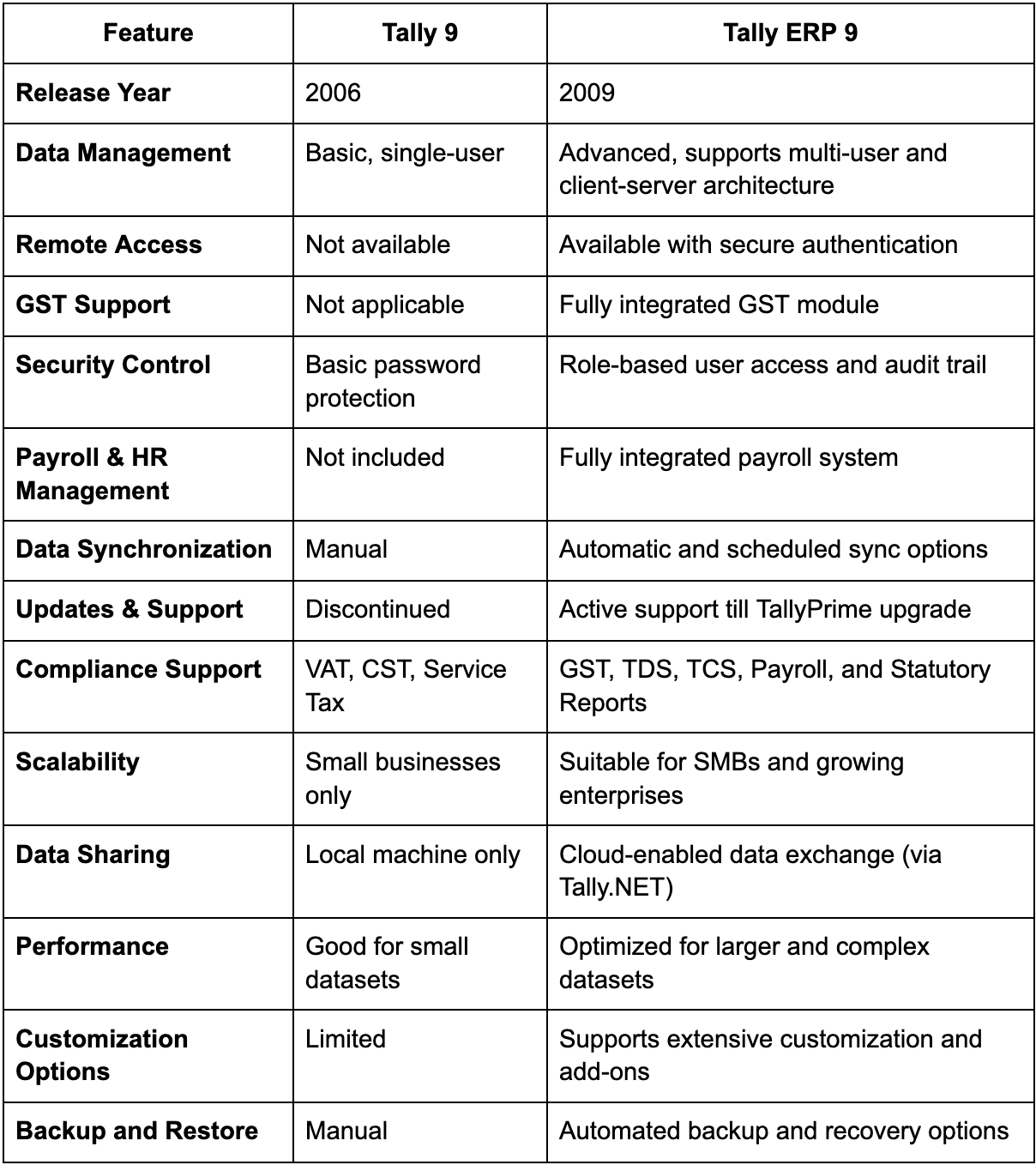
In-Depth Analysis of Key Differences
1. Data Management and Collaboration
Tally 9 stores data locally, limiting collaboration to a single machine. In contrast, Tally ERP 9 uses a client-server model that allows multiple users to work simultaneously, improving teamwork and efficiency.
2. Remote Access and Connectivity
Tally ERP 9 revolutionized accounting with remote access features through Tally.NET, enabling users to view and update data from anywhere. This was a major step forward from Tally 9’s purely offline design.
3. Compliance and GST Integration
With the implementation of GST, Tally ERP 9 became the preferred choice due to its built-in GST module. It supports automatic tax calculations, returns, and reconciliation, which Tally 9 cannot handle.
4. Security and Control
Tally 9 offers only basic password protection, whereas Tally ERP 9 adds user role management, audit trails, and encryption for enhanced data safety — crucial for companies handling sensitive financial information.
5. Scalability and Business Growth
Tally ERP 9 was designed for scalability. Whether managing multiple branches or a growing team, it ensures that performance remains stable even with large datasets. Tally 9, on the other hand, is better suited for limited-scale operations.
6. Automation and Updates
Unlike Tally 9, which required manual updates, Tally ERP 9 introduced automatic update mechanisms and cloud synchronization to keep software and compliance features current.
Functional and Performance Differences
When comparing Tally 9 and Tally ERP 9, one of the most crucial distinctions lies in their performance capabilities and functional depth. Tally ERP 9 was developed as a complete ERP-grade solution, while Tally 9 remained a basic accounting tool. The newer version offers superior data management, faster processing, and advanced synchronization—features that address the evolving needs of modern, multi-location businesses.
Speed, Data Handling, and Synchronization
Tally ERP 9 significantly outperforms Tally 9 in terms of speed and data processing efficiency. While Tally 9 was designed for standalone systems with limited data volume, Tally ERP 9 uses a client-server architecture, allowing multiple users to work simultaneously without lag or data corruption.
The synchronization capability in Tally ERP 9 enables real-time data sharing between different branches or locations. Businesses can consolidate records, track transactions, and generate centralized reports effortlessly. In contrast, Tally 9 lacks automatic data synchronization, requiring manual updates and backups to keep information consistent across systems.
This difference is especially vital for companies managing high transaction volumes or operating in multiple locations. Tally ERP 9 ensures that all financial data is updated instantly, reducing redundancy and human error.
Reporting Capabilities and Insights
Tally ERP 9 introduced an entirely new level of business intelligence and reporting. Beyond basic financial statements available in Tally 9 (like balance sheets and profit & loss accounts), Tally ERP 9 offers customizable and drill-down reports that provide deeper insights into performance, expenses, and compliance.
Users can filter reports by time period, branch, or cost center and analyze data interactively. The inclusion of features such as cash flow projections, ratio analysis, inventory valuation reports, and GST summary statements makes it a comprehensive decision-making tool.
In Tally 9, reporting was more static and limited to predefined formats. Tally ERP 9’s dynamic reports empower users to make data-driven decisions quickly and with greater confidence.
Integration with Payroll and Compliance Modules
Payroll management is one of the defining differences between the two versions. Tally 9 does not include a built-in payroll system—it required manual calculation or third-party integration. Tally ERP 9, however, integrates payroll natively, automating salary computation, attendance tracking, employee benefits, and statutory deductions (PF, ESI, and TDS).
In addition, the ERP version aligns with India’s ever-evolving compliance landscape. It fully supports GST, TDS, TCS, VAT (for legacy users), and e-invoicing formats. This integration eliminates the need for external tax computation tools and ensures smooth, compliant filing directly from the software.
Remote Access and Multi-Location Data Management
Tally ERP 9’s Tally.NET technology revolutionized how businesses accessed and managed data. It allows authorized users to log in remotely to view or update records securely, even outside the office network.
This capability is particularly valuable for accountants, auditors, or business owners who need real-time access from different locations. Tally 9, on the other hand, is entirely offline; remote access is not possible without manual data transfer.
For businesses expanding beyond a single location, Tally ERP 9’s multi-location data synchronization ensures uniformity and consistency of records—something that Tally 9 could not achieve.
User Experience and Interface Comparison
The user experience of Tally ERP 9 evolved considerably over Tally 9, focusing on usability, ease of navigation, and flexibility. Though both retained Tally’s signature simplicity, the newer version enhanced interface flow, menu design, and data accessibility.
Navigation and Menu Layout Differences
Tally 9 featured a straightforward, menu-driven interface with keyboard shortcuts that accountants loved for their speed. However, it was somewhat rigid and required users to memorize specific paths for operations.
Tally ERP 9 refined this experience with a context-sensitive interface, making navigation more intuitive. Menus are organized logically under functions like Accounting, Inventory, Payroll, and Compliance. Users can switch between tasks seamlessly, view reports side by side, and work faster without deep menu diving.
Usability Improvements in Tally ERP 9
The newer ERP version introduced numerous usability improvements aimed at reducing redundancy and manual work. Features such as auto-fill for ledgers, improved voucher management, search assistance, and one-click reporting made the workflow smoother.
Additionally, Tally ERP 9 includes better keyboard and mouse integration, offering flexibility for users with different preferences. The option to customize reports and dashboards also enhances usability for managerial roles.
Overall, Tally ERP 9’s interface bridges the gap between accounting professionals and decision-makers, making financial data easier to understand and act upon.
Data Import/Export and Backup Enhancements
In Tally 9, importing or exporting data required manual effort and was often prone to format mismatches. Tally ERP 9 improved this functionality significantly, allowing seamless data exchange across versions and third-party systems via Excel and XML formats.
The backup process also became more reliable. Tally ERP 9 supports scheduled automatic backups and remote restore options, minimizing data loss risks. These enhancements provide business continuity and simplify the migration process when upgrading or changing systems.
Security and Data Control
With financial data being one of the most sensitive assets for any business, security became a central focus for Tally ERP 9. While Tally 9 offered basic password protection, the ERP version introduced multi-layered security mechanisms to prevent unauthorized access and safeguard business information.
How Tally ERP 9 Strengthens Data Security
Tally ERP 9 is equipped with role-based access control, allowing business owners to define specific permissions for each user. For example, an accountant can be allowed to enter vouchers but restricted from modifying company configurations.
This structure ensures accountability and transparency. Moreover, the system automatically maintains audit trails, logging every change made to the data for future reference. These audit trails help in compliance audits and reduce internal fraud risks.
Multi-User Access Rights and Permissions
Unlike Tally 9’s single-user setup, Tally ERP 9 supports multi-user environments where different employees can simultaneously work on shared data. The Gold edition of Tally ERP 9 allows administrators to assign unique credentials, define access levels, and monitor activity in real-time.
This control helps prevent accidental data tampering and promotes secure collaboration among teams handling sensitive accounts.
Data Encryption and Remote Login Control
Data transmitted via Tally.NET Remote Access in Tally ERP 9 is encrypted end-to-end, ensuring security even when accessed over public networks. Additionally, remote access can be restricted by defining trusted devices or IPs, providing extra layers of control.
Tally ERP 9 also supports password policies, user session monitoring, and automatic logout, reducing the risk of unauthorized system use.
In comparison, Tally 9’s security measures are basic and insufficient for businesses handling multi-location operations or confidential financial data.
Pricing and Licensing Comparison
While functionality and performance drive the choice between Tally 9 and Tally ERP 9, pricing and licensing also play a role—especially for small and mid-sized businesses.
Tally 9 Pricing (Historical)
When Tally 9 was launched, it was sold as a one-time purchase software with perpetual licensing. The price ranged between ₹13,000 to ₹18,000 depending on the edition and included basic support. There were no recurring subscription costs, but users had to purchase upgrades separately when new versions were released.
This made it affordable for small businesses, though it lacked flexibility for scaling or adding more users later.
Tally ERP 9 Licensing Models (Silver & Gold Editions)
Tally ERP 9 was introduced with two primary licensing options:
- Silver Edition – Designed for single users, ideal for accountants or small business owners who manage operations on one computer. It provides complete functionality but limits usage to one device.
- Gold Edition – Suitable for organizations with multiple users or departments. It allows concurrent access by several users within the same LAN, promoting collaboration.
Both versions are perpetual licenses, meaning users pay once and own the software indefinitely. However, to access continuous product updates, users typically maintain a Tally Software Services (TSS) subscription, which provides periodic enhancements, statutory updates, and remote access support.
Upgrade Path from Tally 9 to ERP 9
For existing Tally 9 users, Tally Solutions provided a smooth upgrade path to ERP 9. The migration process retains all historical company data, ledgers, and reports, ensuring no loss of critical information.
The upgrade also brings benefits like GST readiness, advanced reporting, and multi-user operation without altering the familiar Tally interface. Businesses upgrading from Tally 9 to ERP 9 typically see immediate improvements in data speed, reliability, and compliance capabilities.
Advantages of Upgrading from Tally 9 to Tally ERP 9
Upgrading from Tally 9 to Tally ERP 9 brings a host of benefits that improve speed, compliance, accessibility, and overall business efficiency. While Tally 9 served as a powerful accounting platform in its time, Tally ERP 9 builds upon that foundation to deliver a modern, enterprise-grade experience that caters to the needs of growing businesses.
Improved Speed and Efficiency
Tally ERP 9 operates on a more advanced architecture than Tally 9, enabling faster data processing and smoother performance even when handling large transaction volumes. Its multi-user environment allows several team members to work simultaneously without slowing down the system, a limitation that existed in Tally 9’s single-user design.
Additionally, features like auto data synchronization, optimized voucher entry, and enhanced report generation drastically reduce the time spent on routine accounting tasks. Businesses experience improved accuracy, fewer data conflicts, and a more responsive interface—allowing employees to focus on analysis rather than manual entries.
Better Compliance and GST Support
The introduction of GST revolutionized the Indian taxation system, and Tally ERP 9 was built to align with this change. It offers end-to-end GST functionality, from invoice generation to tax computation and return filing. Users can easily create GST-compliant invoices, reconcile GSTR-2A data, and generate accurate reports with minimal manual effort.
Tally 9, however, predates GST and only supports older taxation systems like VAT, CST, and Service Tax. Upgrading to Tally ERP 9 ensures your business remains compliant with modern tax laws and avoids the risks associated with manual calculations or outdated tax modules.
Centralized Business Data Management
Tally ERP 9’s client-server model supports centralized data storage, allowing businesses with multiple departments or branches to operate from a unified database. This reduces data duplication and ensures that every financial transaction is captured in real time.
In contrast, Tally 9 requires manual consolidation of data from different systems, leading to inefficiency and higher chances of errors. The centralized structure in ERP 9 also simplifies management reporting, cash flow analysis, and audit tracking—providing a single source of truth for decision-making.
Remote and Multi-Branch Access
One of Tally ERP 9’s biggest advantages is its remote access capability through Tally.NET. Business owners, accountants, or auditors can securely log in to their company data from anywhere in the world, as long as they have valid credentials and an active TSS (Tally Software Services) subscription.
This feature is invaluable for multi-branch organizations or professionals managing clients remotely. In comparison, Tally 9 restricts all operations to local systems, making collaboration difficult and time-consuming.
Limitations of Tally 9 Compared to Tally ERP 9
While Tally 9 was once an industry-standard solution, it now struggles to keep up with the needs of modern businesses. Its architecture, compliance capabilities, and accessibility features are limited when compared to Tally ERP 9.
Lack of Modern Accounting Features
Tally 9 lacks integrated features that are now essential for business accounting—such as GST support, payroll management, and automated reconciliation. Users must rely on manual entry or third-party tools to handle these operations, increasing the risk of errors.
Tally ERP 9, in contrast, automates many of these functions, offering modules for payroll, inventory tracking, and statutory compliance—all within a single interface.
No Cloud or Remote Accessibility
Tally 9 is purely offline, meaning that all company data is stored locally on one system. This poses challenges for businesses that need to access their accounts remotely or share data between branches.
Tally ERP 9, on the other hand, uses Tally.NET Remote Access and data synchronization features to enable cloud-like accessibility. This ensures that your team can collaborate securely and work from anywhere without the need for manual data transfers.
Compatibility and Update Limitations
Since Tally 9 is a legacy version, official support and updates have been discontinued. It does not receive bug fixes, security patches, or statutory updates. Moreover, as operating systems evolve, Tally 9 faces compatibility issues with newer Windows versions and hardware configurations.
Tally ERP 9 continues to receive updates and integrates smoothly with the latest operating environments, ensuring stable performance and long-term usability.
Is It Still Worth Using Tally 9 in 2025?
As of 2025, businesses using Tally 9 face increasing challenges in terms of compliance, performance, and compatibility. Although the software still functions for basic bookkeeping, it lacks the modern features needed to meet current regulatory and operational standards.
Software Support and Compatibility Issues
Tally Solutions has officially ended active support for Tally 9, meaning there are no further updates, patches, or technical assistance available. This can create major hurdles, especially when tax laws change or newer file formats become incompatible.
Users may also encounter installation or performance issues when running Tally 9 on modern Windows 10 or Windows 11 systems, as the older framework may not fully support newer OS features or security protocols.
Performance with Modern Windows Versions
While Tally 9 can run on some modern operating systems using compatibility modes, performance is often unstable. Data corruption risks, slow load times, and software crashes are more common due to outdated architecture.
Tally ERP 9, by contrast, is optimized for the latest systems and offers stable performance with better backup, recovery, and encryption mechanisms.
Why Businesses Should Consider Migration
Migrating to Tally ERP 9 is not just about gaining new features—it’s about ensuring long-term reliability and compliance. Businesses that upgrade can:
- Automate GST calculations and return filings.
- Enable remote collaboration for teams and accountants.
- Improve data accuracy and prevent redundancy.
- Reduce dependency on manual updates or backups.
In an era where data accessibility and compliance are vital, staying on Tally 9 can put businesses at a competitive disadvantage.
Conclusion: Tally 9 vs Tally ERP 9 – Which Is Better?
The difference between Tally 9 and Tally ERP 9 lies in scalability, compliance, and connectivity. Tally 9 is best suited for simple, offline bookkeeping, while Tally ERP 9 delivers a comprehensive, cloud-enabled accounting experience.
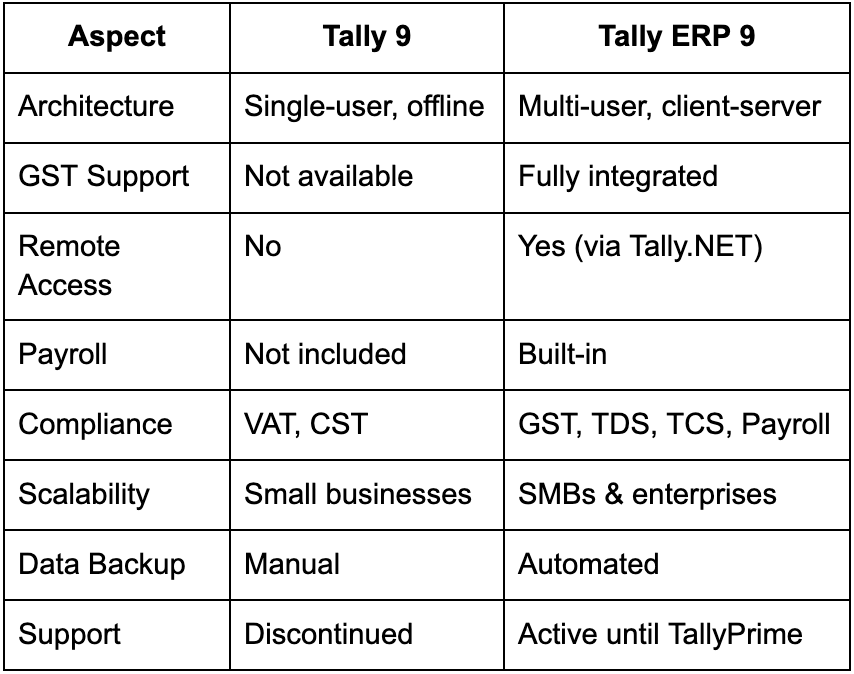
For very small enterprises that only need to record sales, purchases, and ledgers, Tally 9 can still handle basic accounting tasks. However, for mid-sized companies with multiple users, branches, or GST obligations, Tally ERP 9 is clearly the superior option.
Its automation, real-time reporting, and data synchronization features make it ideal for growing businesses seeking efficiency and accuracy.
While Tally ERP 9 remains a robust solution, TallyPrime—its successor—takes things further with a redesigned interface, enhanced speed, and simplified navigation. Businesses upgrading from Tally 9 should ideally transition to Tally ERP 9 first (to ensure smooth data migration) and then move to TallyPrime for the best long-term benefits.
TallyPrime combines the flexibility of ERP 9 with a modern UI and cloud-ready features, positioning itself as the future of business accounting software.
FAQ: Tally 9 vs Tally ERP 9
1. What is the major difference between Tally 9 and Tally ERP 9?
Tally 9 is a standalone accounting software designed for single-user environments, whereas Tally ERP 9 is an enterprise-level solution that supports multi-user access, GST compliance, payroll, and remote connectivity.
2. Can I still use Tally 9 for accounting today?
Yes, you can, but it is not recommended. Tally 9 no longer receives updates or technical support, and it lacks GST compatibility. Businesses using it risk non-compliance and limited functionality.
3. Is it possible to upgrade Tally 9 data to Tally ERP 9?
Absolutely. Tally provides a smooth migration tool that transfers all ledgers, vouchers, and reports from Tally 9 to Tally ERP 9 without data loss.
4. Which is faster: Tally 9 or Tally ERP 9?
Tally ERP 9 is significantly faster, especially in multi-user environments. It handles large data volumes efficiently and provides smoother performance compared to Tally 9.
5. Is Tally ERP 9 cloud-based?
Not entirely. Tally ERP 9 is desktop-based but supports remote access via Tally.NET, offering a hybrid model where data can be accessed securely over the internet.
6. What is the difference between Tally ERP 9 and TallyPrime?
TallyPrime is the latest version of Tally, designed with an upgraded interface, faster performance, simplified reporting, and better remote usability. It’s the natural progression from Tally ERP 9 for businesses seeking modernized accounting.

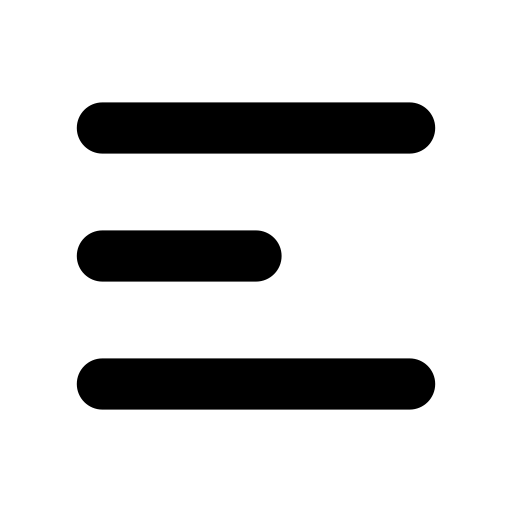
.svg)







