
TallyPrime 3.0 Features: Everything You Need to Know
Introduction
TallyPrime 3.0 brings a range of powerful new features designed to make business management more efficient and user-friendly. From improved reporting tools and advanced data synchronization to enhanced GST compliance, this update takes accounting to the next level. Discover everything you need to know about TallyPrime 3.0’s key upgrades and how they can benefit your business.
Introduction to TallyPrime 3.0
What is TallyPrime 3.0?
TallyPrime 3.0 is the latest version of Tally Solutions’ flagship accounting and business management software, built to simplify compliance, enhance reporting, and streamline day-to-day financial operations for businesses of all sizes.
Designed with modern accounting needs in mind, TallyPrime 3.0 delivers improved GST management, faster data access, enhanced automation, and a more intuitive user experience.
This version represents a significant leap from its predecessors by introducing real-time GSTN (Goods and Services Tax Network) connectivity, better configuration flexibility, and smarter reconciliation tools. Whether you are a small trader or a large enterprise, TallyPrime 3.0 helps manage your financial ecosystem with accuracy, compliance, and speed.
Why Tally Released Version 3.0
The Indian taxation and business environment have evolved significantly since GST’s introduction. Frequent GST amendments, automation demands, and the need for seamless data synchronization with government systems created a gap between business processes and compliance requirements.
Tally Solutions developed TallyPrime 3.0 to bridge that gap. The release focuses on enabling direct integration with GSTN, automating return filing, and reducing manual intervention in compliance-related activities. It ensures businesses stay updated with the latest regulatory changes without needing additional tools or software.
Moreover, the new version is not just a compliance upgrade—it’s a complete digital transformation tool for accounting and reporting. It streamlines workflows, improves accuracy in financial statements, and enhances user control, especially for multi-branch organizations.
How TallyPrime 3.0 Improves Over Previous Versions
TallyPrime 3.0 builds upon the foundation laid by TallyPrime 2.x and earlier versions of Tally ERP 9. The improvements are not limited to cosmetic or UI-level changes; they redefine the way businesses handle accounting and taxation.
Here’s how it stands apart:
- End-to-End GST Automation: Unlike earlier versions, TallyPrime 3.0 directly connects with GSTN, eliminating the need for manual export and upload of JSON files.
- Enhanced Flexibility: Users can now customize configurations, reports, and voucher templates more easily.
- Improved Performance: Faster data processing ensures quicker report generation and smoother multi-user operations.
- Better Control and Security: Role-based access management and enhanced data audit features give business owners greater transparency and control.
- Future-Ready Infrastructure: TallyPrime 3.0 is designed to adapt quickly to future tax rule changes or system updates.
Overall, the upgrade ensures businesses spend less time on compliance management and more time on growth and strategy.
Top Features of TallyPrime 3.0
1. Streamlined GSTN Filing
TallyPrime 3.0 introduces a completely revamped GSTN filing experience that allows businesses to file returns directly from within Tally. No more switching between portals, generating JSON files, or handling manual uploads—the process is now faster, more accurate, and fully automated.
Direct GSTN Portal Integration
TallyPrime 3.0 connects directly with the GSTN portal using secure APIs. This integration lets users file GSTR-1 and GSTR-3B directly without leaving the Tally interface. It removes dependency on third-party utilities and reduces the risk of file format errors.
Users can also fetch data directly from the GSTN, such as uploaded invoices or return statuses, ensuring that the accounting data and government records are perfectly synchronized.
Real-Time GST Status Updates
One of the most useful additions in TallyPrime 3.0 is real-time GST status tracking. As soon as you file your returns, the software automatically updates the filing status, acknowledgment number, and filing date.
This transparency helps accountants and business owners instantly verify compliance, reducing the chances of missed or delayed filings. Real-time updates also ensure that reconciliations and return tracking become effortless and always accurate.
Automated GSTR-1 and GSTR-3B Preparation
TallyPrime 3.0 can automatically generate GSTR-1 and GSTR-3B reports based on your sales and purchase data. The system validates entries, identifies missing details, and ensures that all invoices comply with GST rules before submission.
This automation minimizes manual errors, saving valuable time. Users can preview the return, make necessary corrections, and upload the data directly—all from the Tally dashboard.
2. Enhanced GST Rate Setup
Managing GST rates manually has always been tedious—especially for businesses dealing with diverse product categories. TallyPrime 3.0 simplifies this through intelligent GST rate management features that adapt to your business needs.
Smart Tax Rate Detection
The new Smart Tax Rate Detection feature automatically identifies applicable GST rates based on the nature of the product, category, or transaction type. This eliminates the need to manually select rates during data entry.
The system learns from previous entries, meaning repetitive transactions get auto-filled with the correct GST details, improving speed and accuracy.
Multi-GST Rate Configuration for Products
Businesses dealing with products having multiple GST rates can now define all applicable rates in one place. TallyPrime 3.0 allows users to create multi-rate configurations linked to product categories, making it easy to manage tax changes or different tax slabs for similar items.
This feature is particularly beneficial for industries like manufacturing, retail, and wholesale trade, where GST rates often vary by region or unit of measurement.
Quick Updates for Future GST Changes
With frequent government updates to GST rules, adaptability is key. TallyPrime 3.0 allows quick updates to GST rates and configurations across all ledgers and items in a few clicks. Businesses no longer need to manually change rates for each product—Tally does it automatically, ensuring compliance with the latest regulations.
3. Simplified and Customisable Configurations
Configuration flexibility has been a long-standing demand from Tally users, and TallyPrime 3.0 delivers this through a more intuitive and organized setup menu.
Easier Access to Company Settings
The redesigned configuration interface makes it easier to access company-level preferences, tax settings, and report customizations. All key settings—such as inventory features, taxation, payroll, and security—are logically grouped for faster navigation.
Users can enable or disable modules dynamically without restarting the software, saving time during busy accounting periods.
Role-Based Access Control
Security and data integrity are critical for any organization. TallyPrime 3.0 enhances this with role-based access control, allowing administrators to define user-specific permissions.
You can restrict users from accessing sensitive financial data, controlling who can view, edit, or approve transactions. This ensures data security and accountability across departments and multi-user environments.
Custom Templates for Reports and Vouchers
TallyPrime 3.0 introduces custom templates for both reports and vouchers. Businesses can now tailor report layouts, add company branding, and customize invoice formats without needing external design tools.
This flexibility allows organizations to maintain professional document consistency and meet client or regulatory requirements seamlessly.
4. Seamless GSTR-2A Reconciliation
Reconciling purchase data with supplier filings on the GST portal has always been time-consuming. TallyPrime 3.0 simplifies this with automated and intelligent GSTR-2A reconciliation features.
Auto-Matching Purchase Entries with GSTR-2A Data
TallyPrime 3.0 automatically fetches GSTR-2A data from the GSTN portal and matches it against your recorded purchase transactions. The system detects invoices that match perfectly, partially, or not at all—saving hours of manual verification.
This feature ensures your input tax credit (ITC) claims are accurate and compliant, preventing costly mismatches or rejection.
Error Identification and Mismatch Alerts
Any discrepancies between purchase entries and supplier-uploaded data are instantly highlighted. TallyPrime 3.0 categorizes mismatches into missing invoices, incorrect GSTINs, or tax discrepancies, providing clear alerts and recommendations for correction.
This proactive detection minimizes compliance risks and ensures faster resolution of mismatched transactions.
One-Click Correction and Sync with GST Portal
Once mismatches are identified, users can correct entries directly within Tally. After adjustments, the data automatically syncs with the GST portal, ensuring real-time alignment between internal records and government filings.
This one-click sync saves valuable time and guarantees complete accuracy in reporting and reconciliation.
5. Efficient Access to GST Returns
TallyPrime 3.0 offers a centralized GST return management hub, allowing users to handle all return-related tasks from one place.
Single Window for All GST Returns
All GST-related forms—GSTR-1, GSTR-3B, GSTR-9, and others—are accessible from a single, unified dashboard. Users can view filing statuses, download return summaries, and check pending returns without navigating multiple menus.
This single-window design enhances productivity and ensures complete visibility over compliance activities.
Integrated Preview and Validation Tools
Before filing, TallyPrime 3.0 provides built-in validation tools to check for missing details, invalid GSTINs, or incorrect tax rates. Users can preview returns in the exact format they’ll appear on the GST portal, reducing submission errors.
These validation tools ensure every return is compliant and ready for filing without manual double-checking.
Direct Upload and Download from Tally Interface
Perhaps the most powerful upgrade, TallyPrime 3.0 allows direct upload and download of return data between Tally and the GST portal. Users can file returns, fetch acknowledgments, and download filed return copies—all from within Tally.
This eliminates dependency on external applications or manual data handling, ensuring faster, error-free GST management.
Additional Functional Improvements in TallyPrime 3.0
Beyond the GST-specific advancements, TallyPrime 3.0 brings several functional upgrades that enhance productivity, data security, and overall user experience. These improvements ensure that users can manage compliance, reporting, and day-to-day operations more efficiently than ever before. From faster e-invoicing to enhanced data protection and a refined interface, every feature is designed with user convenience and business continuity in mind.
Faster E-Invoicing and E-Way Bill Generation
E-invoicing and e-way bills have become integral parts of GST compliance in India. Earlier, users had to rely on multiple platforms or manual data uploads to the government portals. With TallyPrime 3.0, this process is now fully automated, real-time, and integrated, saving valuable time while ensuring 100% compliance accuracy.
Real-Time Invoice Validation
TallyPrime 3.0 introduces real-time invoice validation, ensuring every e-invoice generated meets the government-mandated schema and GSTN rules before submission.
The software checks all critical fields—like HSN codes, GSTIN, invoice value, and tax structure—instantly during invoice creation. Any errors or missing information are immediately flagged, allowing users to correct issues before uploading.
This real-time validation reduces rejections from the Invoice Registration Portal (IRP) and minimizes compliance delays. It also ensures that invoices comply with current GST norms, protecting businesses from potential penalties or mismatches during audits.
Direct IRP Integration
The most significant improvement in the e-invoicing process is direct IRP (Invoice Registration Portal) integration. TallyPrime 3.0 securely connects to the IRP to generate Invoice Reference Numbers (IRN) and QR codes instantly—right within the Tally environment.
Users no longer need to log into external portals or manually upload JSON files. As soon as the invoice is validated and approved by the IRP, the acknowledgment and QR code are automatically embedded into the invoice printout.
This automation simplifies the e-invoicing workflow while improving speed, accuracy, and compliance tracking.
Simplified Bulk E-Way Bill Uploads
For businesses dealing with logistics and bulk dispatches, generating multiple e-way bills can be cumbersome. TallyPrime 3.0 resolves this by enabling bulk e-way bill generation and upload in a few clicks.
Users can create multiple invoices, validate them in bulk, and push them directly to the e-way bill portal. The system automatically retrieves the acknowledgment numbers and updates them in Tally records.
This saves time for businesses managing hundreds of invoices daily and ensures that all shipments are legally compliant before dispatch.
Better Data Security and Backup
Data is the backbone of every organization, and TallyPrime 3.0 prioritizes its confidentiality, integrity, and availability. The new version incorporates robust security measures that protect business data from unauthorized access, system crashes, or accidental losses.
Encrypted Company Data Files
Every company file in TallyPrime 3.0 is now protected using advanced data encryption algorithms. This ensures that your financial information remains confidential, even if the file is shared or stored externally.
Encryption helps prevent data breaches and ensures only authorized users with valid credentials can access sensitive records.
This is particularly useful for businesses operating in multi-user environments or sharing data files between branches. Encrypted backups can also be safely stored on cloud drives or external media without worrying about security vulnerabilities.
Secure Remote Access
TallyPrime 3.0 enhances remote work capabilities by offering secure remote access to authorized users. Whether you're an accountant working off-site or a business owner traveling abroad, you can safely access your company’s Tally data from anywhere.
The connection is secured through encrypted channels, preventing unauthorized interception or tampering.
Moreover, access rights can be restricted based on user roles—ensuring that employees view only the data relevant to their responsibilities.
Auto Backup Scheduling Options
Manual data backup is often overlooked until it’s too late. To address this, TallyPrime 3.0 offers automatic backup scheduling, allowing businesses to set periodic backup intervals (daily, weekly, or monthly).
These automated backups are stored in secure folders or external drives, ensuring data recovery in case of unexpected system failures or corruption. Businesses can also maintain multiple backup versions, allowing easy restoration to a specific date or version if needed.
Improved User Interface and Navigation
TallyPrime 3.0 brings a modernized interface that makes navigating complex accounting workflows simpler, faster, and more intuitive. Every enhancement—from layout adjustments to contextual tips—has been designed to improve productivity and reduce the learning curve for users.
Modernized Layout and Shortcut Enhancements
The interface has been refined with a cleaner design, better color contrast, and reorganized menus. This makes it easier for users to find options quickly and perform transactions without confusion.
Keyboard shortcuts—one of Tally’s most-loved features—have been further optimized. Users can now create, navigate, and manage reports or ledgers more efficiently through streamlined shortcut combinations that improve speed and accessibility.
The visual hierarchy also ensures that critical functions (like vouchers, reports, and configurations) are always within easy reach, reducing the number of steps required for frequent actions.
Contextual Help and Tips
New users often struggle with configuration settings and GST options. To address this, TallyPrime 3.0 introduces contextual help and in-product guidance that appears dynamically based on the user’s current action.
For example, when setting up GST rates or defining user roles, the software displays relevant tips and quick links to the help library.
This contextual learning approach allows users to understand features without leaving their workspace, enhancing user self-sufficiency and reducing dependency on external support.
Faster Search and Filter Options
TallyPrime’s new intelligent search bar lets users instantly locate ledgers, vouchers, and settings using natural language inputs. You can type partial names, document numbers, or even keywords (like “GST report” or “Sales 2024”), and TallyPrime instantly fetches the relevant data.
Filtering large reports or data lists is now faster too. Users can apply multi-layered filters on date, ledger type, or transaction value to get specific insights in seconds.
This improvement is particularly beneficial for accountants handling high transaction volumes or managing multiple companies simultaneously.
Integration and Compatibility
TallyPrime 3.0 has been built with forward and backward compatibility in mind, ensuring a smooth transition from older versions while maintaining flexibility to integrate with upcoming versions and third-party applications. Whether upgrading from Tally ERP 9 or connecting to new ERP/CRM tools, the system ensures seamless data flow across platforms.
Works Seamlessly with TallyPrime 3.0.1 and 4.0
TallyPrime 3.0 lays the foundation for a more connected ecosystem, allowing users to upgrade to future versions such as 3.0.1 or 4.0 without data loss or reconfiguration hassles.
Smooth Upgrade Path
Transitioning from older versions like Tally ERP 9 or TallyPrime 2.x is effortless. The system automatically detects existing company data and upgrades it to the 3.0 format while maintaining all configurations, user roles, and voucher entries.
The process requires minimal user intervention and ensures zero downtime, allowing businesses to continue operations uninterrupted.
Data Migration Support
For users upgrading from legacy Tally versions, data migration tools simplify the process. These tools automatically map ledgers, stock items, and tax details to the new database structure, ensuring consistency and accuracy.
Additionally, TallyPrime 3.0 validates the migrated data to detect missing or incompatible entries. It then generates a detailed migration report to help users identify and correct inconsistencies before finalizing the process.
Improved Import from Excel and Other Versions
Businesses often maintain data in Excel or other accounting software. TallyPrime 3.0 introduces enhanced data import capabilities, allowing direct import of ledgers, stock groups, and transaction records from Excel or CSV files.
Users can define column mappings, validate imported data, and automatically assign tax classifications. This makes it easy to consolidate historical records or merge data from multiple systems into Tally without duplication or errors.
API and Add-on Integrations
Recognizing the growing demand for integrated ecosystems, TallyPrime 3.0 introduces robust API and add-on support, allowing businesses to connect Tally with external tools like CRMs, ERPs, e-commerce platforms, and analytics dashboards.
Custom API Support for ERP and CRM Tools
TallyPrime 3.0 now supports RESTful APIs, enabling developers to integrate Tally data with third-party systems such as SAP, Salesforce, Zoho, or custom-built CRMs.
This integration allows for real-time synchronization of sales orders, invoices, customer details, and inventory between platforms. Businesses can automate end-to-end workflows—from order booking to payment collection—without manual data entry.
Developers can also build custom connectors or automation scripts tailored to their organizational needs, making TallyPrime 3.0 a versatile hub for digital business management.
Third-Party Add-on Marketplace
TallyPrime 3.0 opens doors to a dedicated add-on marketplace that hosts verified third-party plugins and extensions. Businesses can enhance their Tally functionality by adding specialized modules for HR management, advanced reporting, POS billing, or industry-specific compliance.
These add-ons can be installed directly within TallyPrime, ensuring compatibility and smooth performance. The marketplace approach encourages customization and scalability—allowing users to extend TallyPrime’s core features as their business grows.
How to Upgrade to TallyPrime 3.0
Upgrading to TallyPrime 3.0 is a straightforward process that ensures you can enjoy the latest features, performance enhancements, and compliance updates without losing your existing data. Whether you’re upgrading from Tally ERP 9, TallyPrime 1.x, or TallyPrime 2.x, the process is seamless, provided you follow the right steps and backup protocols.
System Requirements
Before initiating the upgrade, ensure your system meets the minimum hardware and software specifications to support TallyPrime 3.0 efficiently.
Below are the recommended system requirements:
- Operating System: Windows 7 or later (32-bit or 64-bit) / Windows Server 2012 or later
- Processor: Intel Dual-Core or higher (i3/i5/i7 recommended)
- RAM: Minimum 2 GB (4 GB or more recommended for multi-user environments)
- Disk Space: Minimum 1 GB free space for installation and data storage
- Display: 1366 x 768 resolution or higher
- Internet Connection: Required for GSTN, e-Invoicing, and e-Way Bill integration
- Tally License: Valid TallyPrime license (Silver for single user, Gold for multi-user)
Pro Tip: If you use Tally on LAN or a cloud-hosted setup, ensure that all connected systems are updated simultaneously to maintain data consistency and avoid version conflicts.
Step-by-Step Upgrade Process
The upgrade from older versions to TallyPrime 3.0 can be completed in a few simple steps. The process has been designed to ensure no data loss, minimal downtime, and complete compatibility with your previous configurations.
Step 1: Download TallyPrime 3.0
Visit the official Tally Solutions website and download the latest TallyPrime 3.0 installer. Make sure you choose the correct version (32-bit or 64-bit) based on your system architecture.
Step 2: Install the Software
Run the installer and follow the on-screen instructions. You can either install it in a new folder (recommended for first-time upgrade) or overwrite the existing Tally folder if you want to replace the previous version.
Tip: Installing in a new folder allows you to keep your older version for reference until the upgrade is fully validated.
Step 3: Open Your Existing Company Data
Once TallyPrime 3.0 is installed, open your existing company data folder. The system will detect that the data is from an older version and prompt for an upgrade.
Click “Yes” to proceed, and TallyPrime 3.0 will automatically migrate the data structure to the new version format.
Step 4: Validate and Review Data
After migration, review your ledgers, vouchers, and reports to confirm that all data has been correctly imported. TallyPrime 3.0 generates a Data Migration Summary Report highlighting any discrepancies or incompatible entries.
Step 5: Reactivate License and Configure Settings
If your TallyPrime license was linked to the older version, reactivate it in 3.0 using your existing Tally.NET credentials.
Once activated, reconfigure GST settings, company preferences, and user roles if necessary. You’re now ready to use all the new features of TallyPrime 3.0!
Backup and Migration Tips
Before upgrading, always ensure you have a full and verified backup of your existing data. Here are some key precautions and best practices:
- Create Multiple Backups: Save your company data in at least two different locations—such as a local drive and an external USB or cloud drive.
- Verify Backup Integrity: Use Tally’s built-in data verification tool to ensure there are no corrupt or missing files.
- Avoid Parallel Edits: Make sure no other users are working on the company data during migration to prevent conflicts.
- Test Migration First: If you manage multiple companies, test the upgrade process on one company file before upgrading all.
- Keep Your License Information Handy: Ensure that your Tally license and Tally.NET credentials are active before installation.
By following these steps, your transition to TallyPrime 3.0 will be safe, smooth, and efficient.
Common Questions About TallyPrime 3.0 Features (FAQ)
Upgrading to a new version of Tally often brings curiosity and a few concerns. Here are answers to some of the most frequently asked questions about TallyPrime 3.0:
What makes TallyPrime 3.0 different from 2.1?
TallyPrime 3.0 is not just a routine update—it’s a feature-rich, compliance-focused upgrade that introduces direct GSTN integration, real-time e-invoicing, and automated reconciliation capabilities.
While TallyPrime 2.1 provided basic GST support, version 3.0 takes it several steps further with:
- Direct GSTN portal connectivity (no need for manual JSON uploads)
- Automated GSTR-1 and GSTR-3B filing
- One-click GSTR-2A reconciliation
- Enhanced data encryption and backup tools
- Smarter configuration and reporting templates
In short, TallyPrime 3.0 delivers automation, speed, and accuracy that earlier versions could not.
Can I use 3.0 without updating my GST module?
Technically, yes—you can use TallyPrime 3.0 for general accounting even without enabling the latest GST module. However, to take full advantage of automated return filing, real-time validation, and e-invoicing, it’s highly recommended to update your GST settings within the software.
If your business is registered under GST, enabling the built-in GST module ensures your invoices, returns, and reconciliations remain fully compliant with the latest government guidelines.
Is TallyPrime 3.0 suitable for small businesses?
Absolutely. TallyPrime 3.0 has been designed for businesses of all sizes, including small traders, freelancers, startups, and growing SMEs.
For small businesses, it offers:
- Easy bookkeeping and GST compliance
- Automated e-invoicing and return filing
- Affordable one-time licensing with lifetime data ownership
- Simple configuration that doesn’t require technical expertise
Moreover, the intuitive interface, contextual help, and automation tools allow small business owners to manage accounts, inventory, and taxes without hiring full-time accountants.
How secure is data in TallyPrime 3.0?
Data security is one of the strongest aspects of TallyPrime 3.0. It includes multiple layers of protection to ensure your company data remains confidential and tamper-proof.
Key security features include:
- End-to-end data encryption for company files
- Role-based user access control to limit data visibility
- Automatic backup scheduling to prevent data loss
- Secure remote access for authorized users only
Additionally, TallyPrime 3.0 uses checksum validation and data integrity checks during transactions, ensuring your financial records cannot be altered without authorization.
Final Thoughts: Why Upgrade to TallyPrime 3.0
The release of TallyPrime 3.0 marks a new chapter in digital accounting and GST management. Beyond incremental updates, it represents Tally’s vision to bring automation, compliance, and intelligence into one unified platform.
Here’s why upgrading makes practical and strategic sense for every modern business:
Productivity Gains for Accountants and Businesses
With faster performance, smarter automation, and simplified configurations, TallyPrime 3.0 boosts productivity at every level. Accountants can now:
- Generate GST returns, invoices, and reconciliation reports in minutes
- Access data faster with improved search and filters
- Customize templates and reports to suit their workflows
Business owners, on the other hand, benefit from real-time visibility into financial performance, tax compliance, and cash flow—helping them make data-driven decisions faster.
The reduction in manual data entry and reconciliation work translates into more time for analysis and growth, rather than compliance paperwork.
Compliance Made Simpler with Automation
TallyPrime 3.0 automates almost every aspect of GST compliance—from invoice validation to GSTR filing and reconciliation.
This ensures:
- No missed deadlines
- No mismatched returns
- No manual upload errors
Automated updates keep your tax configurations aligned with government notifications, while the built-in error detection system ensures your returns are always accurate before submission.
For businesses juggling multiple filings each month, this automation-first approach saves hours of effort and eliminates costly errors.
Future-Ready Features for GST and E-Invoicing
TallyPrime 3.0 isn’t built just for today’s compliance environment—it’s future-ready.
As GST, e-invoicing, and e-way bill frameworks continue to evolve, TallyPrime 3.0’s modular architecture ensures your software can adapt quickly without major upgrades or custom coding.
Upcoming versions like TallyPrime 3.0.1 and 4.0 will seamlessly build upon the current structure, bringing even tighter integration with government portals, API-based validations, and improved analytics.
For businesses aiming to stay ahead of compliance trends, upgrading now ensures you are ready for future tax reforms, digital reporting mandates, and cross-platform integrations.
Conclusion
In a rapidly digitizing economy, businesses can no longer afford outdated accounting tools. TallyPrime 3.0 stands out as a comprehensive, compliant, and intelligent upgrade that empowers businesses to handle accounting, taxation, and reporting with confidence.
From real-time GSTN integration and automated reconciliations to enhanced security and API compatibility, TallyPrime 3.0 simplifies complex financial processes—making it the perfect choice for businesses aiming for efficiency and compliance.
Upgrading today is not just about accessing new features—it’s about preparing your business for a smarter, faster, and more connected financial future.

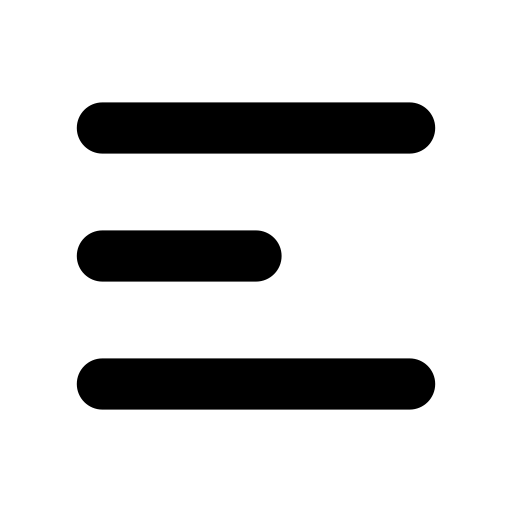
.svg)







